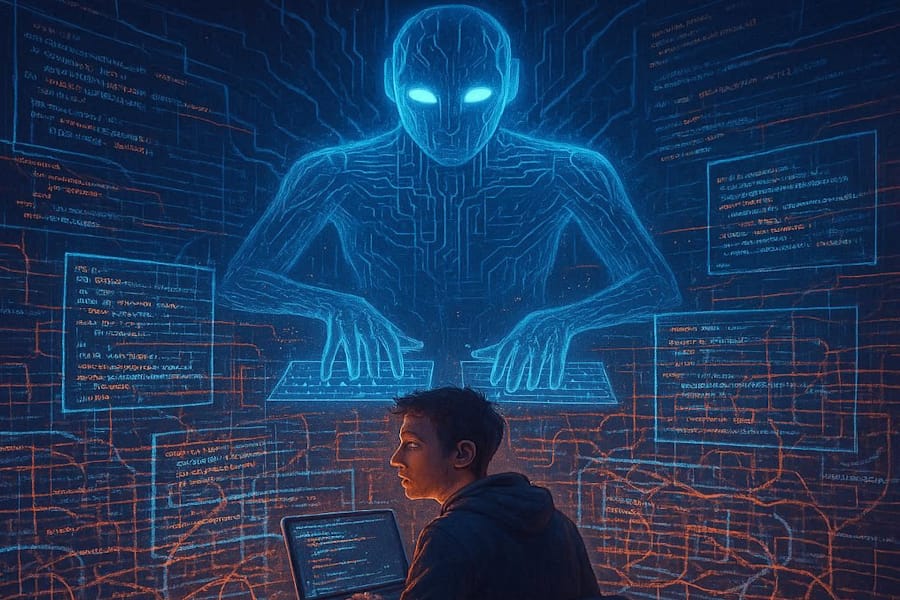Type: Article -> Category: AI Development

Newbies guide to starting and completing your own software project
Publish Date: Last Updated: 17th February 2026
Author: nick smith- With the help of CHATGPT
Embarking on your first software project can feel like setting sail into uncharted waters. Whether you're crafting a simple webpage or dreaming of launching the next multimillion-pound game, the journey from conception to completion follows a series of well-trodden steps. While starting a project is often exhilarating, seeing it through to the end—and maintaining it thereafter—can be a different kettle of fish. Even seasoned developers sometimes struggle to bring their personal projects to fruition.
Common Pitfalls in Software Development
Several hurdles can impede the progress of your project:
- A Busy Workload: Balancing multiple commitments can make it challenging to dedicate consistent time to your project.
- Unexpected Blocks: Unforeseen technical challenges or personal obstacles can stall development.
- More Complicated Than Envisioned: Projects often reveal hidden complexities as they evolve.
- Criticism: Negative feedback, whether internal or external, can dampen enthusiasm.
- Constant Refinement Without Releasing: The pursuit of perfection can lead to endless tweaking, delaying launch.
- Fear of Failure: Apprehension about the project's reception can prevent you from ever releasing it.
Recognizing these challenges is the first step toward overcoming them.
Getting Started
Initiating a project often begins with a burst of inspiration, leading to immediate coding and quick results. However, as the project grows, it can become increasingly complex, leading to feelings of being overwhelmed or lost amidst lines of code. This is a common juncture where many developers throw in the towel.
While diving straight into coding can be tempting, it's prudent to start with a plan. This doesn't necessitate a fancy presentation; simple notes outlining objectives, potential obstacles, and a timeline can suffice. Documenting your thoughts allows for reflection and can quickly highlight overambitious ideas that may need reining in.
Be Realistic in Your Approach
Even seemingly straightforward projects can demand significant effort and a diverse skill set. It's essential to be honest about your capabilities and take incremental steps. Break your project into manageable chunks and assign timelines to each. Embarking on your own project will likely stretch your skills, potentially requiring you to handle servers, integrate with other systems, address security concerns, and solve complex problems. In larger projects, individual tasks are often just small parts of a more extensive system, but when you're at the helm, you'll need to manage all aspects.
Have a Great Idea for a Game?
Game development is notoriously challenging. From physics engines and music to graphic design, it all demands time and can cost millions to achieve the polished products we often take for granted. But don't be discouraged. If you have a brilliant concept, consider creating a text-based version first. This approach provides insight into the requirements and allows you to present a prototype to potential investors for further development.
No-Code & Low-Code Game Development Tools
Perfect for beginners who want to create games without programming experience.
- Scratch – A block-based coding platform ideal for kids and beginners to create simple 2D games.
- Construct 3 Construct 3 – A powerful browser-based game engine that uses a drag-and-drop interface with event-based logic.
- GDevelop – A free and open-source tool that enables easy 2D game development with a visual scripting approach.
- Stencyl – Uses a visual block programming system similar to Scratch but with more advanced features for game development.
Beginner-Friendly Game Engines (Minimal Coding Required)
These tools allow for more control while still being accessible to those with limited coding experience.
- GameMaker Studio 2 – Great for 2D game development with a mix of drag-and-drop functionality and GML (GameMaker Language).
- RPG Maker – Ideal for creating RPG-style games with a user-friendly interface and built-in assets.
Advanced Game Engines for More Control (Coding Required)
Best for developers looking to create more complex games with programming.
- Unity – A popular engine for both 2D and 3D games, using C# programming. Great for mobile, desktop, and console games.
- Unreal Engine – Uses Blueprint (a visual scripting system) but also allows deep control via C++. Best for 3D games.
- Godot – A free and open-source engine that supports both 2D and 3D games with GDScript (a Python-like language).
Retro & Pixel Art Game Development Tools
Ideal for creating pixel-art and retro-style games.
- PICO-8 – A fantasy console with built-in tools to create pixel-art games in Lua.
- TIC-80 – Similar to PICO-8, but open-source and more flexible.
- GB Studio – A simple tool for creating Game Boy-style games without coding.
Browser-Based & Online Game Development Platforms
For those who want to create games directly in a browser.
- Twine – Best for interactive fiction and text-based games.
- Bitsy – A minimalist tool for making small pixel-art adventure games.
- Flowlab – A browser-based game development platform with visual scripting.
Which One Should You Choose?
- For total beginners → Scratch, Construct 3, GDevelop, or Stencyl
- For 2D games with some coding → GameMaker Studio 2, Godot, or RPG Maker
- For full control with coding → Unity (C#), Unreal Engine (Blueprints/C++), or Godot (GDScript)
- For pixel-art/retro games → PICO-8, TIC-80, or GB Studio
- For text-based games → Twine or Bitsy
The Devil is in the Detail
This adage holds particularly true in development. While establishing a basic framework can be straightforward, fine-tuning—such as gracefully handling errors and sanitizing input—can consume a significant portion of your development time.
Use the Right Tools
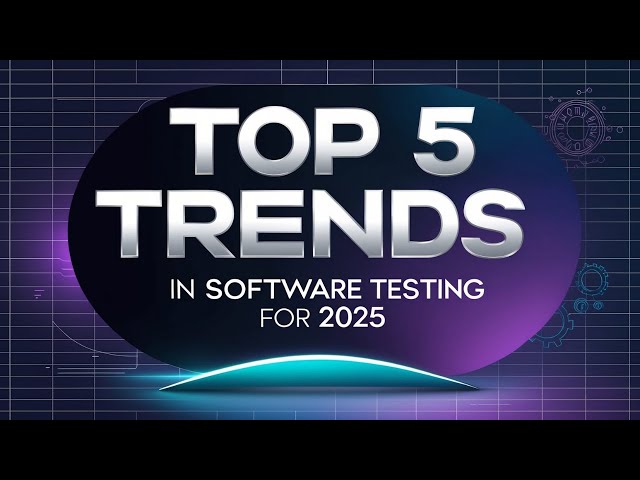
Top 5 Trends in Software Testing for 2025 | Stay Ahead in QA!
YouTube Channel: QA Explained

Trello Tutorial in Ten Minutes (How to Use Trello to Get Your Life Together)
YouTube Channel: Kevin Stratvert

Best AI Coding Tools for Developers in 2024
YouTube Channel: Codevolution
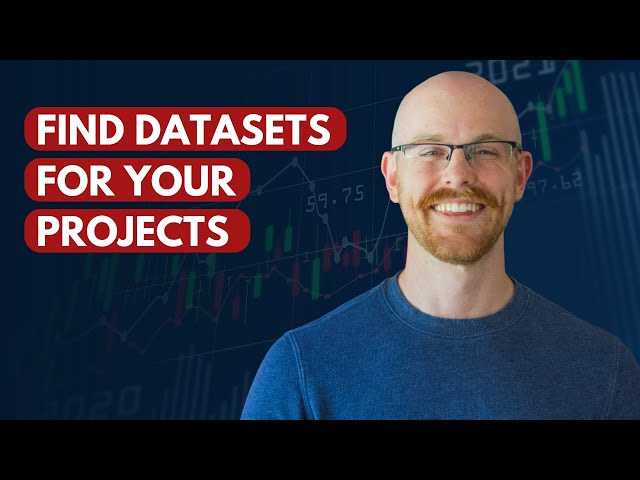
Best Places to Find Datasets for Your Projects
YouTube Channel: Alex The Analyst
- Leverage AI: From the outset, utilize AI to assist in defining, planning, and creating your project. AI can answer questions, generate code, and create graphics, significantly accelerating development. Don't rely on just one AI; experiment with multiple tools to gain diverse perspectives and solutions.
- Employ Project Management Tools: Tools like Trello enable you to set tasks, track time, collaborate with others, and keep detailed notes on what works and what doesn't. This practice is invaluable as your project progresses and helps you compare estimated timelines with actual completion times. Accurately estimating project duration can be challenging, especially with multiple contributors, so tracking your work will pay dividends in future endeavors.
Don't Reinvent the Wheel
In software development, the adage "don't reinvent the wheel" serves as a reminder to leverage existing solutions to expedite your project. Utilising established libraries, frameworks, and tools can significantly reduce development time, allowing you to focus on the unique aspects of your application.
Harnessing Libraries and Frameworks
Libraries and frameworks are essential assets in modern development. A library is a collection of pre-written code that developers can call upon to perform common tasks, thereby enhancing an application's functionality without the need to write code from scratch. In contrast, a framework provides a comprehensive structure for application development, dictating architecture and design patterns, which can streamline the development process and improve code quality.
Exploring npm for Software Modules
For JavaScript developers, the Node Package Manager (npm) is an invaluable resource. As the largest software registry in the world, npm hosts over two million packages, offering solutions for a vast array of functionalities. Integrating these pre-built modules can accelerate development and reduce the likelihood of errors.
Some popular npm packages include:
- Express: A minimal and flexible Node.js web application framework that provides robust features for web and mobile applications.
- Lodash: A modern JavaScript utility library delivering modularity, performance, and extras.
- Axios: A promise-based HTTP client for the browser and Node.js, making it easy to send asynchronous HTTP requests.
By incorporating these tools and modules, you can avoid the pitfalls of building every component from the ground up, allowing you to concentrate on the innovative elements of your project.
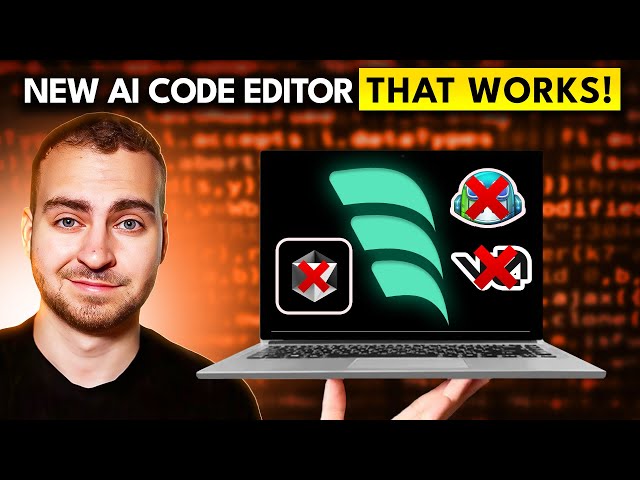
Coding Will NEVER Be The Same - Insane New AI Code Editor…
YouTube Channel: Tech With Tim
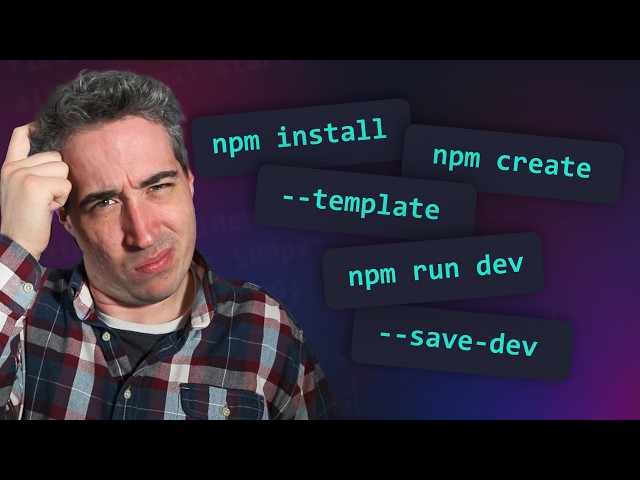
npm for absolute beginners
YouTube Channel: Kevin Powell
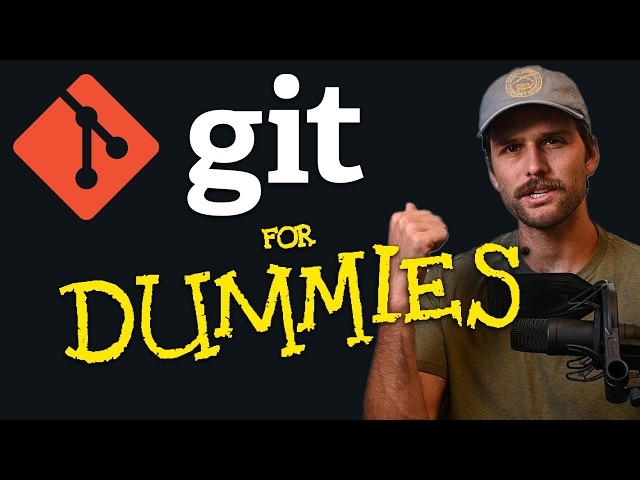
Everything You Need to Know about Git
YouTube Channel: ForrestKnight

How to become a Mobile App developer? (for dummies)
YouTube Channel: Khalid Warsame
The Importance of Using Git in Software Development
Git is an essential tool for modern software development, providing a robust version control system that enhances collaboration, efficiency, and code integrity. Here’s why using Git is crucial for software development:
- Version Control and Code History - Git tracks every change made to a project, allowing developers to review past modifications, revert to previous versions, and understand the evolution of the codebase. This feature is invaluable for debugging and maintaining software over time.
- Collaboration and Teamwork - Git enables multiple developers to work on the same project without overwriting each other's changes. Through branches and merges, teams can collaborate efficiently, test new features in isolation, and integrate them seamlessly into the main codebase.
- Code Integrity and Backup - By storing repositories both locally and remotely (e.g., on platforms like GitHub, GitLab, or Bitbucket), Git ensures that code is not lost due to hardware failures. Developers can retrieve their work from any location, enhancing reliability and security.
- Branching and Feature Development - Git’s branching system allows developers to create separate branches for new features, bug fixes, or experiments. This keeps the main codebase stable while enabling parallel development, making it easier to test and integrate new functionalities.
- Continuous Integration and Deployment (CI/CD) - Git integrates seamlessly with CI/CD pipelines, automating testing and deployment processes. This helps teams detect issues early, streamline workflows, and deliver high-quality software faster.
- Open Source and Community Contributions - Many open-source projects rely on Git to manage contributions from developers worldwide. Pull requests, issue tracking, and code reviews foster a collaborative environment where developers can learn, improve, and contribute to projects effectively.
- Efficient Code Review and Quality Control - Git provides tools for peer code reviews, helping teams maintain high coding standards. Developers can leave comments, suggest improvements, and ensure that only well-reviewed code is merged into the main branch.
- Flexibility and Integration with Other Tools - Git is highly flexible and integrates with numerous development tools, including IDEs, CI/CD systems, project management platforms, and cloud services. This adaptability makes it a powerful component of any software development workflow.
By adopting Git, developers and teams can improve productivity, safeguard their code, and build better software collaboratively. Whether working on a small personal project or a large enterprise application, Git is a fundamental tool that streamlines development and ensures code quality.
Invest in the Right Equipment

While it's possible to build a project using minimal hardware, serious development warrants investing in a quality laptop that supports at least two screens. Ensure your workspace is comfortable and conducive to productivity. Whether you prefer working from your bed with an adjustable table or at a desk with an ergonomic chair, prioritize comfort and ergonomics, as you'll be spending considerable time in this environment.
Consider Scalability
This consideration is crucial, especially if your project will handle large datasets. The efficiency of your database queries can significantly impact performance as data volume increases. While some query methods work well with small datasets, they may falter with larger ones. Investing time in researching and testing the most efficient methods for your project can prevent potential issues down the line.
Anticipate Server Costs
If your project requires servers, plan for scalability under heavy loads. While this scenario may never materialize, it's essential to understand how to upscale quickly and the associated costs if your project succeeds. Your project might become popular before it becomes profitable, so ensure you have the financial resources to manage this possibility. There's nothing worse than a promising project failing due to a lack of funds.
Break Your Project into Manageable Modules
Regardless of size, every project can be divided into manageable sections or modules. For example, a single webpage comprises a header, content, and footer. Larger projects might require user authentication, account management, financial transactions, and more. Adopting a modular approach prevents overwhelm and fosters sustainable development, allowing for code reuse and easier debugging.
Test, Test, and Test Again
As you complete each module, dedicate time to thorough testing. Involve friends or family to provide fresh perspectives; they'll often identify bugs you've overlooked.
Celebrate Your Milestones

Dividing your project into manageable sections offers numerous benefits, one of which is the satisfaction of achieving tangible goals. When you reach these milestones, it's essential to take a moment to reward yourself. Whether it's doing a celebratory dance, popping a cork, taking a leisurely walk, enjoying a short holiday, or blasting your favourite music, these small rewards serve as strong motivators and can be invaluable during challenging times.
Take Regular Breaks
As you delve deeper into development, it's easy to lose track of time—starting in the morning and suddenly realising it's 1 am. Taking regular breaks is crucial, especially when you're grappling with a persistent problem. Stepping away allows your mind to reset, and often, upon returning, the solution becomes apparent. Sometimes, a brief respite is all you need to break free from a mental loop.
Overcoming Fear of Failure or Criticism
A significant barrier that can prevent developers from releasing their projects is the fear of failure or criticism from peers. In larger projects, it's easy to find faults elsewhere, and your role might be a small part of a vast system. However, when you're solely responsible, every decision—from using external modules to design choices and hosting—is yours. This responsibility can lead to anxiety and continuous delays in launching. Remember, failure is a form of learning, and those who ridicule are not your allies. Completing any project is a significant achievement and sets you apart from the majority. If it doesn't work out, take the time to understand why. Was the initial idea flawed? Did users find it intuitive? Did they appreciate the design? Were there fundamental structural issues? By analysing these aspects, you reduce the chances of repeating the same mistakes.
Perfection is Unattainable

If you believe you'll launch the perfect project on your first attempt, you're mistaken. Even with a vast team of testers, bugs can remain hidden, security vulnerabilities can be missed, and usability can be hindered by design changes. These issues often only surface when real users interact with your work. It's easy to delay a project indefinitely by continuously rewriting code, altering the design, or adding features—all of which can introduce new bugs and require further testing. Set a clear endpoint and adhere to it. Launch your project and then be responsive. Engage with users, ask them what's working and what's not. Use monitoring tools to manage resources and address bugs before adding more features. A fully functional product with fewer features that works seamlessly is far better than a multi-featured product riddled with faults that frustrate users.
Conclusion
Everyone has to start somewhere. In today's fast-paced society, it's easy to think that everything has been created, and if not, it's too expensive or complicated to pursue. But this isn't the case. Remember, industry giants like Bill Gates, Jeff Bezos, and Steve Jobs all started from a garage or bedroom! A simple text game, a product that fills a gap, or a service that saves people time or money will attract investment if it works and gains popularity. Your role is to bring it to that level, and if you're fortunate enough to secure funding, hire the best and use the lessons you've learned from your journey to drive it forward.
Latest AI Development Articles
AI Questions and Answers section for Newbies guide to starting and completing your own software project
Welcome to a new feature where you can interact with our AI called Jeannie. You can ask her anything relating to this article. If this feature is available, you should see a small genie lamp above this text. Click on the lamp to start a chat or view the following questions that Jeannie has answered relating to Newbies guide to starting and completing your own software project.
Visitor asked: How can AI help me develop software
Jeannie’s answer to the question: AI can be of great help in software development for both newbies and experienced developers. It assists you in several ways: 1. Taking care of Repetitive Tasks: AI can automate repetitive tasks such as coding standard routines, thereby freeing your time to work on more creative and complex tasks. 2. Debugging: AI can help in identifying errors by analyzing your code, highlighting errors, and even suggesting possible fixes. 3. Project Management: AI can also assist in project management by predicting project completion time based on the current pace of work, helping you maintain your project timeline. 4. Learning Aid: AI is also a great learning tool. It can guide you through new languages, frameworks, or libraries and show you where and how certain techniques and patterns are used in a real-world scenario. 5. Perfectionism: AI coding assistants can help you avoid common mistakes and guide to write cleaner, more efficient code, thereby enabling you to achieve perfectionism in coding. 6. Overcoming Fear of Failure: AI can act as a safety net, suggesting you corrections and helping you learn from mistakes, hence, encouraging you to experiment and take bold decisions without the fear of failure. 7. Developer Motivation: AI can provide real-time performance feedback and track your progress over time, keeping you motivated throughout your software development journey. Remember, using AI tools doesn't mean delegating the entire software development process to the machine. Rather, it is about getting help in areas where machines excel, so you can focus more on the parts where human creativity and problem-solving skills shine through.
Date: 2025-02-14
Type: Article -> Category: AI Development