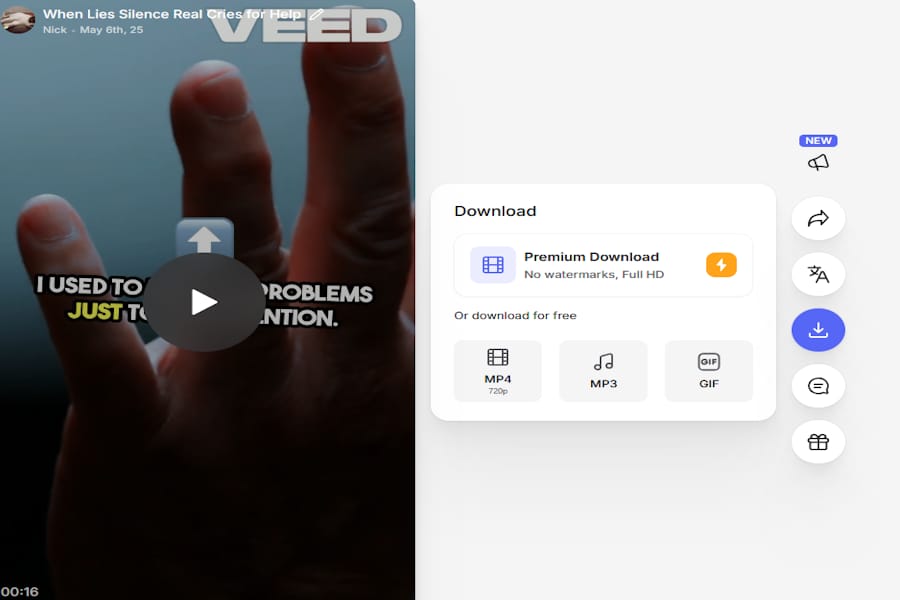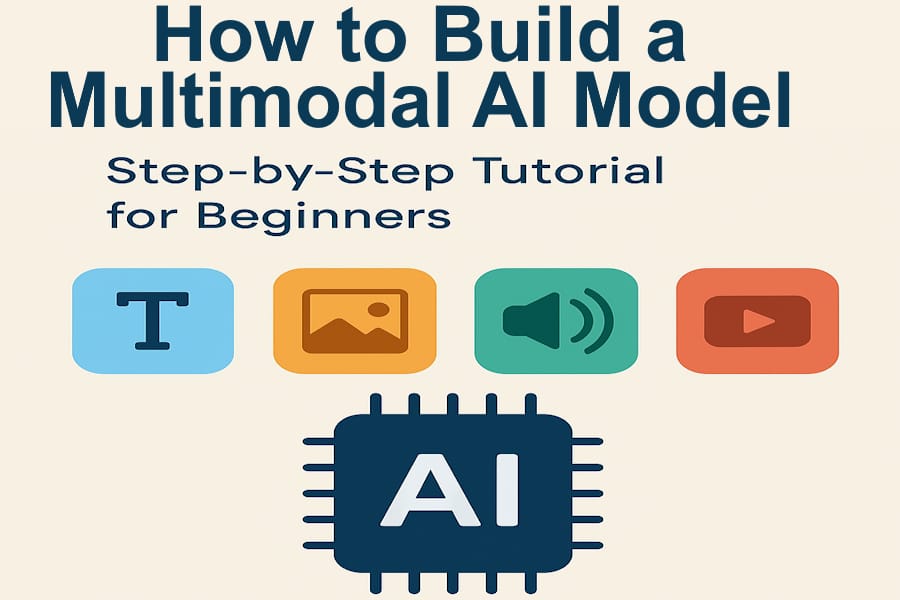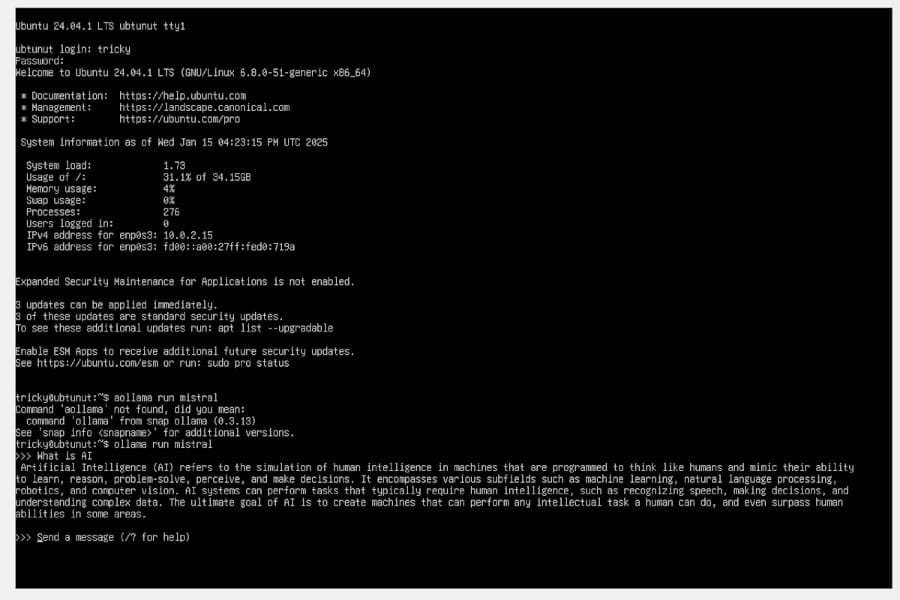Type: Article -> Category: Actionable AI
How to Get the Most Out of ChatGPT

Publish Date: Last Updated: 10th November 2025
Author: nick smith- With the help of CHATGPT
ChatGPT, powered by OpenAI, has evolved into one of the most powerful and versatile AI tools. From assisting with content creation to organizing tasks and generating ideas, ChatGPT has revolutionized how we approach work and creativity. With the release of ChatGPT-4 in 2023, this transformative tool has reached new heights, offering enhanced capabilities, including image generation alongside text-based functionalities. This guide will explore how to maximize the potential of ChatGPT, its history, current applications, and exciting future developments.
The History of ChatGPT
1. The Evolution of GPT
- GPT-1 (2018): The foundation of AI-generated text, showing the potential for language-based models.
- GPT-2 (2019): Introduced more realistic and contextual responses, capturing attention worldwide.
- GPT-3 (2020): Revolutionized AI with billions of parameters, setting the standard for advanced applications.
- ChatGPT-4 (2023): The latest iteration, featuring multimodal capabilities, allowing users to create not only text but also images directly within ChatGPT, marking a leap forward in AI’s creative potential.
What Can ChatGPT Do for You?
1. Content Creation
- Generate high-quality articles, blog posts, and reports.
- Create SEO-optimized content, ensuring relevance and visibility.
- Develop scripts, stories, or even poetry for creative projects.
2. Image Generation with ChatGPT-4
With the introduction of multimodal capabilities, ChatGPT-4 allows users to:
- Generate custom images based on descriptive prompts.
- Create visual content for presentations, websites, or personal projects.
- Streamline design and brainstorming processes by combining text and image outputs.
3. Organizing and Planning
- Build structured to-do lists and schedules.
- Plan events, trips, or business projects with detailed itineraries.
- Draft and refine emails, presentations, and other professional documents.
4. Problem-Solving and Brainstorming
- Generate creative ideas for businesses, marketing campaigns, or personal projects.
- Provide solutions to technical or logistical challenges.
- Act as a collaborative partner for refining concepts or proposals.
5. Coding and Development Assistance
- Write, debug, and optimize code in multiple programming languages.
- Explain coding principles and offer examples tailored to your needs.
How to Get the Most Out of ChatGPT
1. Leverage Multimodal Capabilities
Take advantage of ChatGPT-4's ability to create both text and images:
- Use text prompts to describe your vision for image generation.
- Combine written content with visuals to produce complete projects seamlessly.
2. Be Clear and Specific
The clearer your prompts, the better ChatGPT’s output. For example:
- Basic Prompt: “Write about AI.”
- Enhanced Prompt: “Write a 500-word article on how AI is transforming the healthcare industry with real-world examples.”
3. Iterate and Refine
- Use follow-up prompts to tweak responses, such as “Make it more detailed” or “Focus on this aspect.”
- Request alternative styles for text or images to find the best fit for your needs.
4. Pair with External Tools
Combine ChatGPT outputs with tools like Canva, Photoshop, or WordPress for seamless workflows.
Future Developments for ChatGPT
1. Improved Context Awareness
Future iterations may enable ChatGPT to recall previous interactions over time, allowing for personalized and contextually aware conversations.
2. Expanded Multimodal Capabilities
Building on ChatGPT-4's success, future versions may include video and 3D content generation, further expanding creative possibilities.
3. Industry-Specific Applications
Tailored solutions for sectors like education, healthcare, and legal services could make ChatGPT indispensable for specialized tasks.
Examples of Using ChatGPT-4
1. For Content Creation
- Blog Post: “10 Ways AI Is Reshaping Small Businesses in 2024.”
- Social Media Caption: “Streamline your workflow with AI-powered tools. 🚀 #AIInnovation”
2. For Image Creation
- Prompt: “Create an illustration of a futuristic city powered by renewable energy.”
- Prompt: “Generate a logo for an eco-friendly startup.”
3. For Problem-Solving
- Debug a piece of Python code for a web application.
- Brainstorm marketing strategies for a product launch.
A selection of Helpful YouTube Videos on getting the most from ChatGTP

Master AI Prompts: Get 10x Better Results from ChatGPT (Beginner's Guide)
YouTube Channel: AI News with Nova Bloom
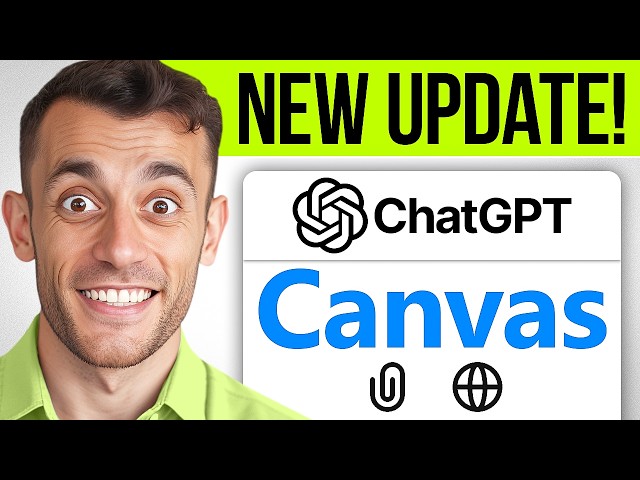
This NEW ChatGPT Canvas Update is INSANE (FREE!) 🤯
YouTube Channel: Julian Goldie SEO

How To Use Chat GPT by Open AI For Beginners
YouTube Channel: Riddle Realm

New ChatGPT Pro and Full o1 Model is Finally Here
YouTube Channel: Skill Leap AI
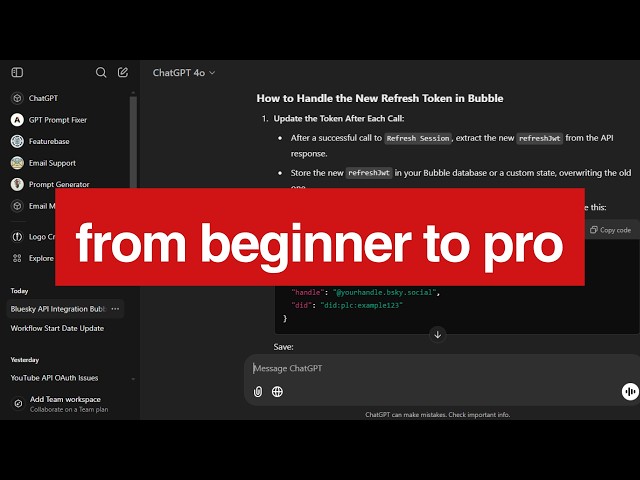
Full ChatGPT Tutorial for 2025 (everything you need to know!)
YouTube Channel: WesGPT
Challenges and Ethical Considerations
1. Accuracy and Bias
ChatGPT is only as reliable as its training data. Verify critical information to avoid errors.
2. Ethical Use of AI
With the ability to create both text and visuals, responsible use of ChatGPT is crucial to prevent misuse, such as generating misleading content or deepfakes.
3. Managing Expectations
While ChatGPT-4 is powerful, it is not infallible. Users must understand its limitations to maximize its effectiveness.
Conclusion
ChatGPT, especially with the release of ChatGPT-4, has solidified its position as a transformative tool for content creation, organization, problem-solving, and now, image generation. By understanding its capabilities and leveraging its multimodal features, users can unlock unparalleled productivity and creativity. As AI continues to evolve, ChatGPT will remain at the forefront, driving innovation and shaping the future of work and creativity.
Actionable AI Articles
AI Questions and Answers section for How to Get the Most Out of ChatGPT
Welcome to a new feature where you can interact with our AI called Jeannie. You can ask her anything relating to this article. If this feature is available, you should see a small genie lamp above this text. Click on the lamp to start a chat or view the following questions that Jeannie has answered relating to How to Get the Most Out of ChatGPT.
Be the first to ask our Jeannie AI a question about this article
Look for the gold latern at the bottom right of your screen and click on it to enable Jeannie AI Chat.
Type: Article -> Category: Actionable AI